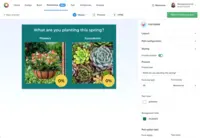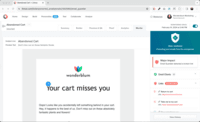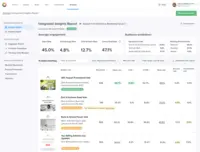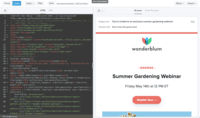Overview
What is Litmus?
As a core component of an organization's marketing tech stack, Litmus allows users to create, personalize, test, review, and analyze every email sent.
Great testing tool!
The benchmark in email testing.
Litmus is great
A must have email tool.
Litmus review.
Great email QA tool for business!
Email Marketer's Review of Litmus
Litmus has made my overall job easier and better
Litmus has been great for testing across email clients
Litmus Email review
Litmus is my hero
You are missing out if you aren't using Litmus
My experience with Litmus
Litmus in Marketing
How Litmus Differs From Its Competitors
Marketing Strategy
Collaboration with Litmus
Marketing Strategy
Marketing Strategy
Collaboration with Litmus
Collaboration with Litmus
Marketing Strategy
Collaboration with Litmus
Marketing Strategy
Collaboration with Litmus
Marketing Strategy
Collaboration with Litmus
Marketing Strategy
Collaboration with Litmus
Marketing Strategy
Collaboration with Litmus
Marketing Strategy
Marketing Strategy
Collaboration with Litmus
Marketing Strategy
Collaboration with Litmus
Marketing Strategy
Collaboration with Litmus
Collaboration with Litmus
Marketing Strategy
Marketing Strategy
We planned our DOmain warmup plan and closely monitored in Litmus too.
Collaboration with Litmus
The email only goes forward for final approval only if it is approved in Litmus
Marketing Strategy
Collaboration with Litmus
Marketing Strategy
Collaboration with Litmus
Marketing Strategy
Collaboration with Litmus
Marketing Strategy
Collaboration with Litmus
Marketing Strategy
Marketing Strategy
Marketing Strategy
Collaboration with Litmus
Marketing Strategy
Collaboration with Litmus
Awards
Products that are considered exceptional by their customers based on a variety of criteria win TrustRadius awards. Learn more about the types of TrustRadius awards to make the best purchase decision. More about TrustRadius Awards
Popular Features
- Mobile optimization (288)9.292%
- Email Previews (283)9.191%
- Spam Testing (211)8.181%
- URL Validation (209)7.777%
Reviewer Pros & Cons
Video Reviews
1 video
Pricing
Entry-level set up fee?
- No setup fee
Offerings
- Free Trial
- Free/Freemium Version
- Premium Consulting/Integration Services
Starting price (does not include set up fee)
- $99 per month
Features
Email & Online Marketing
Using software to manage lists, send emails, automate email campaigns, and track results.
- 6.1WYSIWYG email editor(19) Ratings
Users can create html emails through a drag-and-drop interface, without html coding knowledge.
- 8Dynamic content(11) Ratings
Users can tailor email, website or landing page content depending on the viewer or recipient (e.g., email salutations that include the recipient’s name).
- 8.5Ability to test dynamic content(187) Ratings
Users can test dynamic content prior to launching a campaign.
- 2.6Landing pages(3) Ratings
Users can create web pages that are customized to a particular email or campaign. Landing pages often include web forms which can capture visitor information and integrate it back into the MA software.
- 1.8A/B testing(4) Ratings
Users can experiment with different variations of a campaign and measure results. Testable aspects might include subject lines, header images, or landing page copy.
- 9.2Mobile optimization(288) Ratings
Users can easily optimize emails and landing pages for mobile devices.
- 7.6Email deliverability reporting(207) Ratings
The software helps ensure inbox delivery of email campaigns, through features such as deliverability tests, opt-in management, bounce handling, suppression lists, dedicated IP addresses, and delivery monitoring.
- 1.8List management(2) Ratings
This involves creating, filtering, editing, merging and de-duping lists of contacts.
- 1Triggered drip sequences(1) Ratings
The software allows users to set up automatic / drip email campaigns triggered by certain events.
Reporting & Analytics
Users can report on and analyze usage, performance, ROI, and/or other metrics of success.
- 5.6Dashboards(10) Ratings
Users can create, customize and share dashboards, which provide an overview of the most important metrics.
- 8.2Standard reports(189) Ratings
The software offers pre-built reports with metrics standard to the category.
- 6.6Custom reports(130) Ratings
Users can create custom reports.
Pre-Send Testing
This set of features allows marketers to test out and preview various elements of their emails before sending out email campaigns. URL validation, inbox display, and email review are some of the activities included in pre-send testing.
- 7.7URL Validation(209) Ratings
This allows marketers to validate URLs and find any broken links before sending out their email campaigns.
- 7.9Link Tracking(178) Ratings
This allows marketers to verify that proper link tracking is set up before sending out their email campaigns.
- 8.1Spam Testing(211) Ratings
Spam testing allows marketers to test their email against most major spam filters before sending out their email campaigns.
- 9.1Email Previews(283) Ratings
This allows marketers to test out emails to see how they will display across multiple different applications and web browsers.
Product Details
- About
- Competitors
- Tech Details
- FAQs
What is Litmus?
As a core component of an organization's marketing tech stack, Litmus allows users to create, personalize, test, review, and analyze every email sent. Too many companies are sending out broken emails without even knowing it, missing the deeper insights needed to really improve results, and struggling to personalize emails at scale.
Litmus aims to give users a better way to build, test, and trust every outgoing message. Litmus states that currently over 700,000 marketing professionals, including 80% of the Fortune 100, are users of their platform. And the company boasts a customer satisfaction rating of 98%.
Litmus Features
Email & Online Marketing Features
- Supported: WYSIWYG email editor
- Supported: Dynamic content
- Supported: Ability to test dynamic content
- Supported: Mobile optimization
- Supported: Email deliverability reporting
Reporting & Analytics Features
- Supported: Standard reports
- Supported: Custom reports
Pre-Send Testing Features
- Supported: URL Validation
- Supported: Link Tracking
- Supported: Spam Testing
- Supported: Email Previews
- Supported: Assign Reviewers
- Supported: Email Version Control
- Supported: Task Lists
- Supported: Review Status Updates
Litmus Screenshots
Litmus Videos
Litmus Competitors
Litmus Technical Details
| Operating Systems | Unspecified |
|---|---|
| Mobile Application | No |
Frequently Asked Questions
Comparisons
Compare with
Reviews and Ratings
(490)Attribute Ratings
- 9.7Likelihood to Renew22 ratings
- 9.1Availability6 ratings
- 7.4Performance6 ratings
- 9.8Usability18 ratings
- 8.2Online Training2 ratings
- 9In-Person Training1 rating
- 9Implementation Rating10 ratings
- 8.7Configurability4 ratings
- 8.6Product Scalability6 ratings
- 10Ease of integration2 ratings
- 9.2Vendor pre-sale3 ratings
- 9.1Vendor post-sale4 ratings
Reviews
(1-25 of 123)- Email proofing
- Industry knowledge and innovation
- Enhanced performance tracking
- Marketo integration
- Pre-coded modular layouts
A must have email tool.
- Testing and optimization.
- Analytics
- Friendly interface.
- Better pricing.
- Connection with Figma.
- Connection with our CRM.
Great email QA tool for business!
- Provides details in various components of the emails that cannot be easily checked (e.g. alt text, hidden preheated, rendering on edge-case devices)
- Platform is easy to navigate
- Continuous development e.g. addition of color-friendly view, Litmus Guardian, etc.
- Previews sometimes don't show the whole email/ are blank since the snapshots were taken too early.
- More Android devices in the preview section
- Ability to automatically group emails within a folder based on send date
You are missing out if you aren't using Litmus
- Coding HTML emails. Coding has never been so easier, specially being able to see how the email will look in different email clients, being able to identify issues, and finding ways to work around them.
- Email tracking for analytics. Being able to see the data in a simple and understanding way without being confused as to what is what.
- Support. They have a great support team in case any issues or errors are encountered. Even asking them simple questions can lead to great answers that you wouldn't expect.
- In the Analyze section. A button to create new tracking codes off the bat would be great, without having to go into the tracking code manager first.
Litmus - transforming QA for our agency.
- Display emails on different ESP in a quick and organised way.
- App integration for easy checking.
- Clear tick box.
- It would be great if there was an integration where we could make necessary changes in Litmus and update Klaviyo.
- A better understanding of ways to optimize - things may be good as is, but what are ways that we can improve it for a better-sending reputation?
- Sometimes the app in Chrome is clunky.
Best platform for checking and resolving email rendering issues
- Email QA and verification at a reasonable price
- Alerts and recommendations on email performance and deliverability
- Basic email analytics
- The Litmus support team is very knowledgeable and great to work with.
- They are well established in the industry.
- Email analytics - There is confusion about what's included in their reports. Specifically, what Litmus can report on and what data points we can trust.
- Training - Offering a series of videos that explains the tool (benefits and limitations)
- Email analytics - being able to review metrics by merge tag within the Litmus platform. At the moment, we have to download the report and manipulate it in Excel or Google Sheet.
A time-saving product with immense value.
- Allows us to verify the display of emails across email clients.
- Makes it simple to check an email across devices without owning those devices.
- Allows our customers to check this themselves on their end, increasing our productivity.
- Allow adjustment based on DPI.
Litmus is key to ensure email quality
The negative thing I've found is that it doesn't seem we can decide ourselves what platforms to render, so there's lot of repetition and some cases missing. Not sure if is up to managers to adjust or some setting I haven't found.
- Speed of renders
- Number of platforms available
- Allowing user to choose which tests to perform
Litmus Review
- Email renderings - reliable and accurate renderings that are customizable to the platforms your subscribers use most. 2. Adjusted open tracking - Gives a better idea of how many real opens your email(s) have. 3. Proofing - Allowing feedback tracking and comments in one place, completely organized.
- Put proofing back into all subscription levels of Litmus. Many email teams are small enough already and taking this out for lower level subscriptions just puts more burden and handicaps back on those small teams. Super disappointing when this happened. 2. Name analytics tracking name the same as the email name or at least provide the option to link. It seems like a small thing but when you have to copy and past the name of the email into the name of the analytics for the same email, it's redundant and the time adds up. 3. Email builder is clunky and hard to use for teams who don't have coders employed. This is a huge miss to help teams be more agile and find more value in the platform.
Litmus Review
- Litmus provides a full remit of email service providers to show you exactly how your email is going to render on all of them, across mobile, desktop and web applications. Litmus also provides an area to build and test your own code and assess the feasibility of it should you wish to build your emails from scratch. Litmus also provides you with an easy to set-up tracking pixel to analyse your emails to see how your subscribers are reading your email, as well as assessing things like dark vs light mode comparison of your subscribers.
- Litmus could do a better job at onboarding users to their platform. I feel a lot of the features are unusable to me as a first-time user. I feel I would probably use a lot of the features if I was onboarded on how to use them. I also feel that Litmus expects users to be coding emails from scratch, whereas a lot of the time companies use Engineering Team or IT Personnel to code emails on behalf of email designers/email marketers/marketers in general and as a result I feel we should be provided with places to upskill, or provided some forum to troubleshoot your way through.
Litmus Review
- Litmus does a great job at very quick email previews of many combinations of ESPs 2. Litmus is great at helping us gain insight into the email devices that our users open the emails with 3. Litmus helped us use their premade templates to create our own and break them into modules.
- Litmus could offer cheaper plans for folks who just want to render test. 2. Litmus could offer more hands-on practical coding advice with Litmus Live 3. Litmus template are is a little clunky in how it saves.
Litmus Review
- -Email preview testing (I wouldn't feel comfortable without being able to test my emails in one spot in multiple email clients)
- -Excited to try out the new personalization options as well as countdown timers (I'm really looking forward to these new features. They seem very intuitive and simple to implement into our current emails)
- -Tracking data from specific emails (The information Litmus has provided as far as dark mode and email client usage is really going to help focus our marketing efforts in a specific direction to reach the greatest number of users.)
- -Litmus Live is fantastic!
- -The builder function is great as it allows me to test new lines of code in real-time, but there seem to be a few bugs with The builder. When my team has used it in The past, we have become more frustrated with it.
- -I wonder if it would be possible to adjust The tracking to be specific but also general. At this point, I have had to create individual tracking codes per each individual Email I want to send. When we are sending out a large number each week, this can be cumbersome. So, I wonder if there would be a way to have a generic tracking code that could go in each Email but be specific once we upload The file into Litmus.
- -On tracking, can we get averages for a group of emails instead of just all the emails?
Good for corporate users.
- QA across multiple email clients.
- Send proofs to gather comments.
- Accept emails sent to it.
- The visual builder is glitchy and doesnt save changes sometimes.
- The code editor has low contrast and is uncomfortable to code in
- The control+f sucks and half of the time the result is underneath the control+f overlay
Great for team-wide QA
- Message previews
- Accessibility ratings
- Recommendations
- Sharing a public preview isn't intuitive
- UI is complex
- Link checks aren't always accurate
great
- Reflect code changes
- Test different browsers
- Great tool
- Could make more friendly the testing tool for different browsers but in general great tool
A vital step in rolling out new email campaigns
- Email testing
- Email optimisation
- Pricing model
Must have for Email Marketers
We also use the analytics code to identify our iPhone users and and how many of our opens are not reliable.
- Litmus has snapshot of all the email clients.
- the builder is very helpful we are saving a lot of money on coding tools
- The analytics code gives email read time which is very insightful
- The analytics code creation process can be made simpler
2. It has all the latest email clients and devices to test your email, especially iPhones.
3. the code builder is almost like Dreamweaver you can save a lot of money by using it.
- Ease of use
- Great design
- In-depth catalogue of useful information
- Personal consultation on email building issues
A must have for all email marketers
- Testing & checking emails
- Building emails
- Streamlining approvals
- Pricing between standard & Enterprise levels, it's a massive jump from one to the other and hard to justify.
- Identifies formatting issues across different devices
- Allows us to build and collaborate an email with team members
- Gives us insights on engagement of our audience
- Platform speed. I often find that the site is slow working, especially when sending test emails from our ESP
Inside from Litmus research
- displayed well like original
- html reviews tab
- easy manage
- multiple files and folders
- scalability
- implementing of automation
- quick response
Executive support
- Personal test email addresses. Each user has an email address, which is useful for tracking who created and sent which emails.
- Project-specific test email addresses. Projects and folders keep everything in your Litmus account organized, and each has a designated Litmus email address.
- The new version will overwrite the previous version instead of having multiple copies of the same email floating around.
Excellent email marketing tool I would use again
- Technical email analysis
- Email client previews
- Suggestions on ways to improve email content
- Suggesting ways for users to expand what's possible with Litmus
Amazing integration of Studio with Litmus
- Provides latest models for preview, we have compared similar products in the market, litmus was first to provide newer models and OS support in their clients list
- APIs for integration with own products
- User interface and documentation
- API documentation can be improved
- Routing at API documentation is broken, still not fixed
- Price per preview can be reduced futher
- Displaying visual bugs.
- The builder helps us quickly test solutions.
- The versions' function is super useful.
- I'm not aware of all the functions Litmus offers. But I'm pleased with the ones I use.